How to: Thank You Page
Introduction
The Thank You message appears upon completion of a survey. It is an excellent opportunity to communicate with your respondents, thanking them for the time they have given to complete the survey and provide you with valuable data. Used well this message can greatly enhance the respondent experience and create a positive touch point with your organisation, service or brand.
Setting up a thank you message
You can create an HTML page using the Thank you message editor. This can include standard formatting and images. Below is an example thank you page:
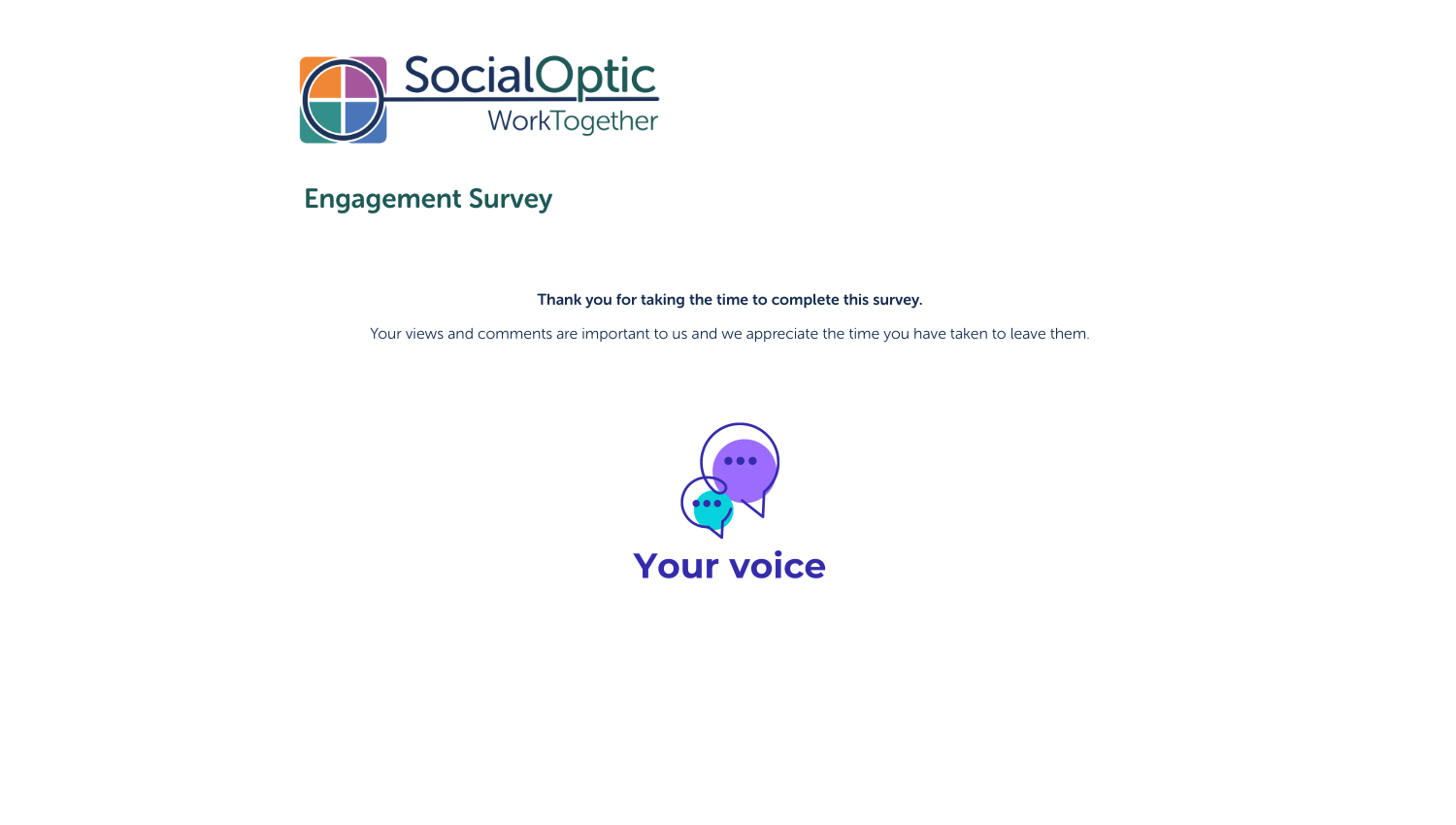
- From the Edit Survey page, navigate to the Messages tab and select [+ Add thank you page] to add the Thank you message editor.
- Input your thank you message into the editor.
- Once your thank you message looks as desired in the editor, click save.
- If no thank you message has been set for a survey, SurveyOptic will use a default thank you message.
Re-direct URL
Following your survey, you may wish the respondent ‘journey’ to end back at a preferred website such as your organisation’s home page. You can include clickable links using the “Insert link” function in the text editor. However you may prefer a smoother transition by using a forced re-direct URL. To achieve this, simply type the address of the desired website into the "thank you message" editor, ensuring there is no other content in the editor such as HTML mark-up (example below).https://socialoptic.com/
Collecting email addresses for future contact
It is fairly common practise to request respondent email addresses for future contact. Reasons for this can range from inviting respondents to respond to future consultations or surveys to participating in a promotional prize draw.
There are two primary methods for this. The first is to include a section at the end of a survey asking if they would like to be contacted following submission of their response, and including an optional email question there. If using the SurveyOptic Audiences module, an opt-in question can be added here for respondents to opt-in to an email list. Opted-in respondents will be added to the contacts of the audience.
Alternatively, the redirect URL method described above can be used to re-direct respondents to a second survey that is aimed at collecting email addresses for those that wish to be contacted in the future.
In either case it is important to have clear messaging around this data collection. You will likely want to use some "instruction text" before the question to explain what the purposes of collecting the email address are and what they'll be used for. It is usually advisable to liaise with your DPO regarding this messaging and any privacy/retention implications