Explainer: Response Categories
Introduction
Within SurveyOptic responses are split into different categories. These categories can be filtered upon to narrow down searches. They can also be used to include data in reporting where it is not included by default.
Responses Page
The response categories can be found in the responses table toolbar on the Responses page. The table can be filtered by selecting any of these categories. By default, the responses page opens with the "total" filter applied.
Here are some definitions of the categories:
Unstarted : the number of invited respondents who have not started the survey (seen in email invite surveys). This filter will show only 'unstarted' responses.
In Progress : the number of respondents who have partially completed the survey. Respondents who have begun the survey but have not yet submitted their response will be included in this category. This filter will show only 'in progress' responses.
Complete : the number of responses submitted to the survey. This filter will show only 'complete' responses. Please note that if a survey uses "optional" questions, completed responses may include responses that do not have answers to all questions.
Total : the total number of "unstarted", "in progress" and "completed" responses. This filter will show all responses.
Reports Page
By default SurveyOptic reports will include only "completed" responses. However, responses which are "incomplete" (i.e. in-progress at the time of reporting) can be included by checking this option in the reporting toolbar.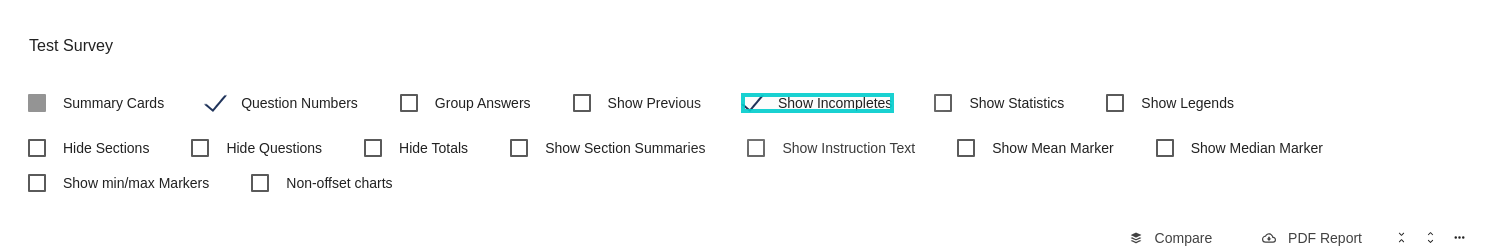
When incompletes have been included in reporting, the response totals summary below the toolbar will include a count for these in-progress responses.